Cotton balls, swabs, or Q-tips dipped in 70% isopropyl alcohol work best for cleaning the contacts of computer components. It is also suitable for electronics immersion if needed.
An average desktop lasts approximately six years before you need a replacement. And the figure is exclusive of any accidental damage your PC may suffer from. One such accident that is pretty common is liquid spilling over it.
My dad is a computer repair technician, and I’ve seen him save a lot of dead computers due to a drink spilling on them. These drinks are often sugary and syrupy, and the only way you can salvage the desktop is through a vigorous deep clean.
My dad would take apart the entire assembly and clean every nook and cranny until he got every bit of the liquid out. There are several computer components that, understandably, need separate cleaning procedures.
Electronic boards have glues, rubbers, sensitive circuits, and delicate materials that don’t hold up well against just any cleaning solution.
Here is my take on the three most commonly used cleaning solutions notorious for cleaning contacts of computer components and whether they are suitable for the job or not.
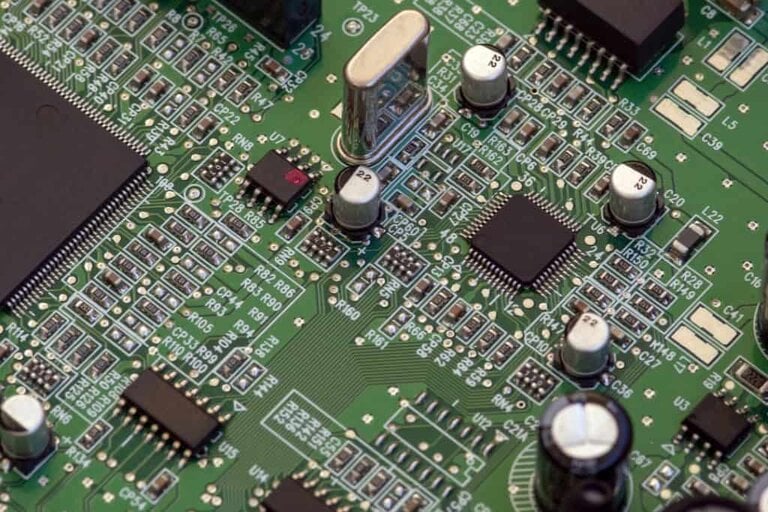
Three Cleaning Solutions Famous For Cleaning The Contacts Of Computer Components
Here are the three cleaning solutions peers commonly use to deep clean their computer contacts:
1. Water And Soap
Many people think you can mix a bit of detergent or soap in a bowl and clean your computer parts with it.
They dip a paper towel, cotton ball, or cotton buds in it to scrub the electronics.
While soapy water is a universal cleaner, it won’t do any good to your computer contacts. The water can cause corrosion in the metallic parts and ruin their performance in the longer run.
Verdict:
Not Recommended
Never let water or any moisture come near the contacts of your computer components.
2. Ammonia And Water
A diluted ammonia or glass cleaner solution is also mistaken for being suitable for computer contacts. While it may clean the housing, it can ruin the circuitry inside the computer.
Glass cleaners usually contain harsh chemicals that can dissolve some electronic parts and harm the adhesives used in chips and boards. And again, the water in these solutions encourages rust to the contacts.
Verdict:
Not Recommended
You should not use glass cleaners and diluted ammonia to clean the contacts of computer components.
3. Isopropyl Alcohol
Alcohol is an excellent cleaning solution for sensitive computer components such as motherboards.
Here is the list of reasons isopropyl alcohol is recommended for cleaning contacts of computer components:
- It is a non-polar solvent, meaning it does not react to any part of the electronic assembly of your computer.
- It leaves no residue behind. Alcohol is generally devoid of any impurities as it is distilled for its medicinal uses.
- It is non-conductive. Using an electricity conductor on electronics can be dangerous and lead to short circuits.
- It dries quickly. Alcohol evaporates at room temperature, so you can reassemble your desktop and connect it to electricity shortly.
The recommended concentration of isopropyl alcohol is at least 70%. Anything less than that will have a higher ratio of water that can damage the metallic bits due to corrosion.

Verdict:
Recommended
Alcohol is the cleaning solution of choice for cleaning the contacts of computer components. It does not react with any parts, is safe for most adhesives, does not conduct electricity, and is volatile.
A Word Of Safety Regarding Alcohol As A Cleaning Solution For Computer Components
Although alcohol is recommended and widely used as a cleaning solution for the insides of a computer, there are still some safety hazards associated with it.
Here’s how you need to be careful while using it:
- Some parts on the electronic boards use glue sensitive to alcohol. Be careful around those parts.
- Excessive alcohol can make rubber parts brittle, and frequent use can even cause disintegration.
- Using alcohol in an enclosed room can be hazardous for the lungs. Always use it in a well-ventilated room.
- Use a mask while working with isopropyl alcohol as it evaporates quickly and makes its way to our respiratory system.
- Isopropyl alcohol is highly combustible. It should not evaporate into a computer part that could ignite at a low temperature.
How To Use 70% Isopropyl Alcohol To Clean Contacts Of Computer Components?
Isopropyl alcohol is the safest cleaning solution for computer contacts. It is volatile and does not react to anything you would typically find in a computer. You can dip cotton balls or Q-tips in it to rub the surfaces that have dirt stuck on them.
Alternatively, isopropyl alcohol is also excellent for immersing entire computer components. However, a fire hazard is associated with it, so it is better to avoid soaking electronics.
Below are some tips and tricks for using 70% isopropyl alcohol correctly for cleaning your computer’s parts:
- Avoid using tissue or paper to rub the surfaces clean. They leave behind some residue that may mess with the system.
- A lint-free option such as a coffee filter or cotton swabs works best.
- Always wipe the surfaces again with a dry coffee filter to ensure no lint is left.
- You can use alcohol wipes commercially available to clean contacts, screens, and other external surfaces.
- Be careful while cleaning delicate parts that you don’t misshapen or damage anything by rubbing forcefully.
- It can dissolve specific computer components like a thermal paste, so avoid spraying it on the heatsink unless you intend to remove the paste for cleaning inside it.
- Air-dry all components thoroughly before reassembling.

FAQs For Which cleaning solution is recommended to clean the contacts of computer components?
Can I use rubbing alcohol to clean my computer components?
Rubbing alcohol usually contains impurities that can damage your computer system. Isopropyl alcohol is more suitable as a cleaning solution.
Is hydrogen peroxide suitable for cleaning computer contacts?
No. Hydrogen peroxide, bleach, makeup removers, and disinfected wipes can potentially react to the elements in your computer and damage it.